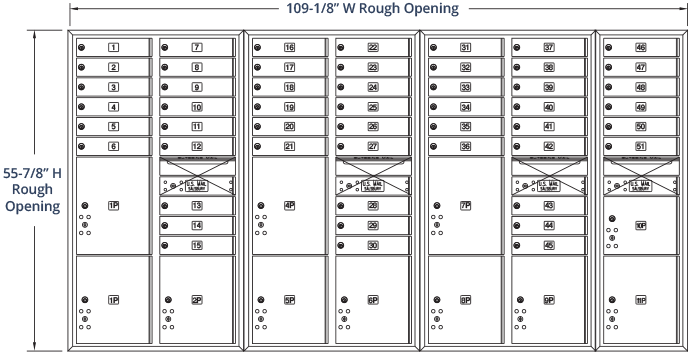
Please note that the Microsoft Internet Explorer is obsolete, which means it's no longer supported and will not work properly with the 4C Mailbox Configurator. We recommend upgrading to Google Chrome, Firefox, Safari, or Microsoft Edge (Explorer's Replacement).
| 1. | How many mailbox compartments do you need?
- Up to a maximum 500 mailbox compartments per elevation. - Leave this field blank for option to create your own layout or to customize a standard unit. 1) Leave the field “How many mailbox compartments do you need?” blank and click “Next” 2) Click on the unit height you want for your custom mailbox 3) Choose a model and click on it to add to the elevation 4) Click on the “COMPONENTS (CUSTOMIZE UNITS)” tab 5) Drag a component into the desired location on the unit 6) Component can only be dragged and placed onto the portion of the unit that lights up in green 7) For additional customization options, please select “Private Delivery" |
Quantity must be between 0 and 500. If you require more than 500 compartments, please contact our customer service department Monday - Friday between the hours of 6:00 a.m. and 5:00 p.m. PST at 1-800-624-5269 or email us at customerservice@mailboxes.com. | ||||||||||||||
| 2. | Will the U.S. Postal Service or a Private Individual be delivering the mail? |
|
||||||||||||||
| 3. | Select your installation type:
|
|||||||||||||||
| 4. |
Would you like your mailboxes to be Front loading or Rear loading?
(Rear loading available for recessed mounted 3700 series mailboxes only) |
|
||||||||||||||
| 5. | Does your installation need to meet any ADA Requirements?
Learn more about ADA Accessibility Compliance Guidelines |
|
||||||||||||||
| 6. | Would you like to include parcel lockers to handle oversized packages for your mailbox installation? The USPS requires one parcel locker for every five (5) mailbox compartments (not applicable for private delivery). |
|
||||||||||||||
| 7. | What color do you want your mailboxes to be?
|
|||||||||||||||

|
||||||||||||||||